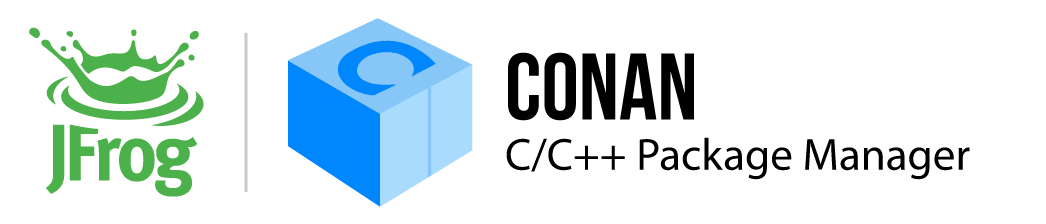BS::thread_pool: a fast, lightweight, modern, and easy-to-use C++17 / C++20 / C++23 thread pool library
Recipe info
Available packages
Header Only
Install
Add the following line to your conanfile.txt:
[requires]
bshoshany-thread-pool/5.1.0Using bshoshany-thread-pool
Loading ...
Loading...